Sniptool 2.1
Sniptool is a screen capture tool that lets you capture one or more selected areas on your desktop and save it with optional annotations. You can combine multiple captures into one canvas and add text, arrows, number bullets and shapes to annotate your capture. There is also an option to blur parts of the image for privacy. Your finished screenshot can be saved as JPG, BMP, TIF or PNG file. Moreover, you can also select the font size, add colors, and can adjust the alignments. Once you have captured multiple images, you can set backgrounds for the canvas. Sniptool also provides different drawing tools, including Marker, Pen, Rectangle, Transparent rectangle, Filled Rectangle, Line, Ellipse, Arrow, Double-arrow, number buttons, etc.
Sniptool 2.1 changelog:
Sniptool 2.1 brings screen video recording (MP4 Video .mp4) screen .Gif recording and other changes.
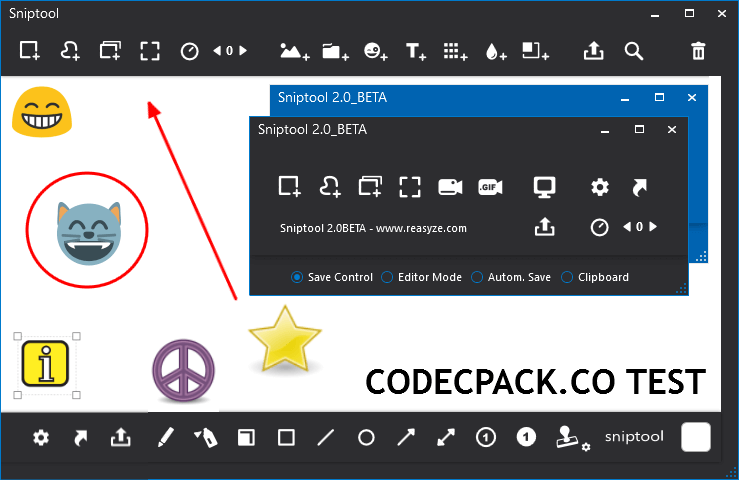
Latest version: 2.1 (26 Aug 2023)
License: Freeware
System requirements: Windows XP/Vista/7/8/10
Download: Sniptool Portable (4.7 MB)
Download: Sniptool_Setup.msi (5.5 MB)
See also:
HotShots
Greenshot
ShareX
Image Uploader
This website is Copyright © CodecPack.co
All other trademarks are the property of their respective owners. Terms Of Use