WinfrGUI 1.2.2.0
Windows File Recovery (winfr.exe) is a command-line app to restore deleted files and works only in the console mode of the command prompt. If you're not familiar with the cumbersome Command Prompt (CMD) in Windows, now you can use the free WinfrGUI tool from AOMEI instead of Microsoft's Windows File Recovery application. It provides the same functions as the Microsoft application, but with a Graphical User Interface. Compatible with Windows 10/11 and many file systems including NTFS, FAT, exFAT, ReFS.
Recover accidentally deleted files, from formatted hard drives or from corrupted hard drives.
Recover files in different formats: images, video, audio, documents, compressed files, among others.
Recover JPEG, PNG, TIFF, MP3, MP4, AVI, DOCX, PDF, XLSX, PPTX, RAR, ZIP, etc.
File recovery from various storage drives such as HDD, SSD hard drives, memory cards and USB drives.
Two types of analysis: deep scanning of system units and surface scanning.
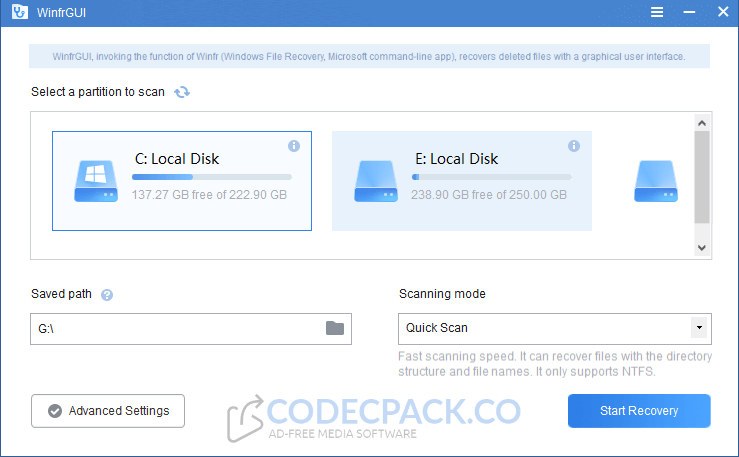
WinfrGUI Interface
Latest version: 1.2.2 (06 Aug 2022)
License: Freeware
System requirements: Windows 10/11
Download: WinfrGUI_Setup.exe (3.7 MB)
Download: WinfrGUI_portable.zip (5.0 MB)
See also:
File Repair
QPhotoRec
RecoveRx
Eusing Free File Recovery
This website is Copyright © CodecPack.co
All other trademarks are the property of their respective owners. Terms Of Use