Video Clip QuickTool 0.3.1
A simple way to cut, rotate and flip video clips. Video Clip QuickTool enables you to cut a large video into several smaller ones or trim them so that the unnecessary content is removed and save them in any format of your choice. Supports previewing the original file, setting the begin-point and end-point accurately. Simply drag arrows to set the beginning and end points of the clips you want to extract, and Video Clip QuickTool does the rest. This handy tool can convert old video clip to new video formats, rotate videos, edit rotation metadata, crop video frame, cut video clip, adjust fast-slow motion and sound tempo. Works with most video file types, including FLV video, so you won't need to convert your clips to post them on sites like YouTube. Supports MP4, MPG, AVI, WMV, M4V, 3GP, RM, FLV, SWF, MKV, WEBM, MOV, VOB, ASF, TS, MTS.
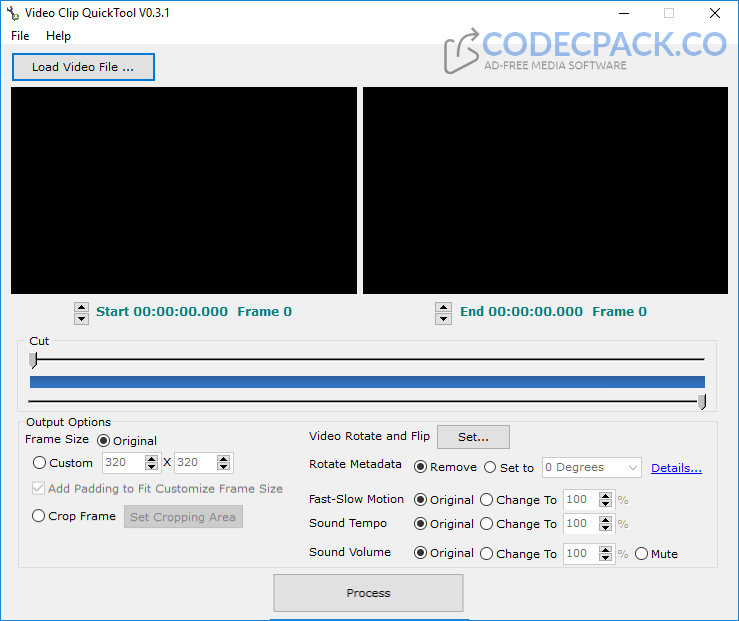
Latest version: 0.3.1 (13 Apr 2024)
License: Freeware
System requirements: Windows XP/Vista/7/8/10
Download: VideoClipQuickTool.zip (6.5 MB)
See also:
Mp4 Video Repair Tool
Raiden Video Ripper
Movie Rotator
Simple Video Cutter
Video Edit Master
This website is Copyright © CodecPack.co
All other trademarks are the property of their respective owners. Terms Of Use