TAudioConverter 0.9.9.3899
TAudioConverter is an advanced, multithreaded audio converter-extractor and CD Ripper. It can convert any audio format to MP3, AAC, AAC HE, AC3, MusePack, Ogg Vorbis, Opus, WMA, DTS, ALAC, FLAC, Monkey's Audio, TAK, TTA, WavPack, AIFF and PCM. TAudioConverter can also apply certain effects to audio. It can change audio volume level and playback speed. The settings dialog allows you to set default quality options for each supported format. TAudioConverter also supports conversion of batch audio files from one format to another with high quality. It is possible to run up to 8 simultaneous processes to shorten encoding time. In addition to converting audio files, the program can extract audio soundtracks from video files (MP4, WMV, MKV, AVI), download lyrics for encoded files, trim or cut unwanted parts, copy embedded artwork to output, and more. Any audio & video files can be converted to the most popular audio formats usable on all devices. It also integrates with the Windows Explorer shell context menu so you can right click files and encode them.
TAudioConverter bass.dll error troubleshooting on Windows 10/8/7 PC:
Bass.dll - dll file called "BASS" is a part of program developed by Un4seen Developments. Some applications or games may need this file to work properly. If bass.dll is missing, whenever you start TAudioConverter you may experience various kinds of errors. To fix those errors, please read the recommended solution below.
Possible error messages regarding this file:
Bass.dll not found.
The file Bass.dll is missing.
Bass.dll Access Violation
Cannot register Bass.dll.
Cannot find C:\Windows\System32\\Bass.dll.
Cannot start TAudioConverter. A required component is missing: Bass.dll. Please install TAudioConverter.
This application failed to start because Bass.dll was not found. Re-installing the application may fix this problem.
How to fix Bass.dll is missing/Bass.dll not found error messages on TAudioConverter startup:
1) First, try copying all the dll files from the "basslib" folder to the TAudioConverter root folder.
2) The second option is to right-click on the TAudioConverter executable or the TAudioConverter shortcut and choose the option "Run this program as an administrator".
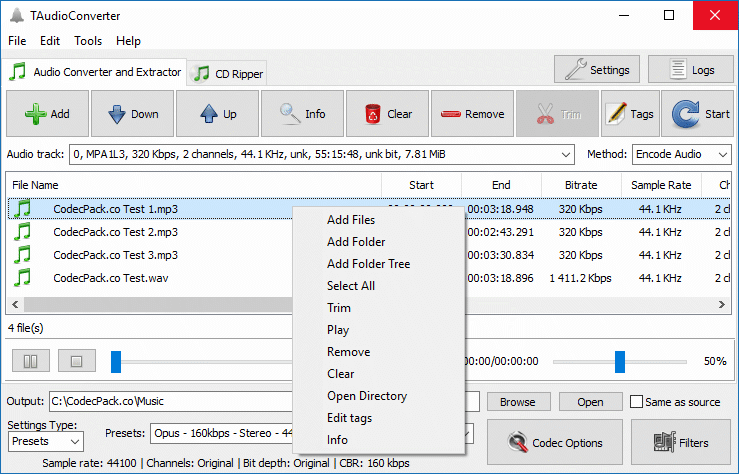
Latest version: 0.9.9.3899 (08 Jun 2015)
License: Open Source
System requirements: Windows XP/Vista/7/8/10
Download: TAudioConverter Portable 32/64-bit (51.2 MB)
See also:
FFaudioConverter
MP3 Toolkit
Helium Audio Converter
AudioEncoder
This website is Copyright © CodecPack.co
All other trademarks are the property of their respective owners. Terms Of Use