OpusDropMP 2019.08.06
OpusDropMP is an easy to use Opus encoder GUI based on opusenc.exe, which allows converting Wave- and MP3-files to Opus with little effort. It also allows to convert Opus-files into Wave format. Opus is a new lossy audio codec delivering better sound quality than MP3 or OGG at low bitrates (<96 kBit/s), especially Opus is suited for compressing audio books. The GUI lets you adjust most parameters of the Opus codec - most important are the Bitrate and the downsampling to one mono channel. The files to convert (*.wav, *.mp3 and *.opus) can be added by Drag-and-Drop. You can also drop a whole directory, OpusDropMP will convert all *.wav, *.mp3 and *.opus-files in this directory and its sub-directories. The encoded file will be located at the same directory as the source file, just the extension of the file will be *.opus instead of *.wav (or *.wav instead of *.opus). The encoding of multiple files is carried out in parallel on multiple processor cores.
If you drop more than one file, OpusDropMP will start several encoding-threads by executing opusenc.exe / opusdec.exe / lame.exe for different files in parallel. The max. number of threads can be set at the GUI.
Installation: OpusDropMP is portable, no install required. It's important that the GUI (OpusDrop.exe) and the command-line encoders (opusenc.exe, opusdec.exe, lame.exe & lame.dll) are located in the same directory.
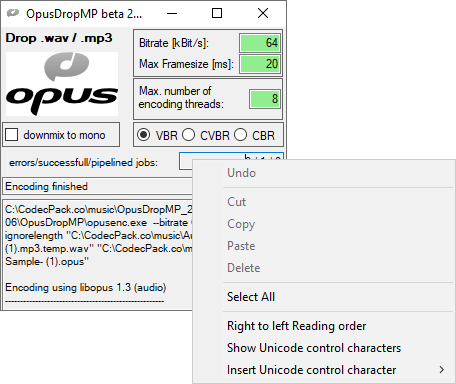
Latest version: 2019.08.06 (06 Aug 2019)
License: Open Source
System requirements: Windows XP/Vista/7/8/10
Download: OpusDropMP_2019-08-06.zip (1.5 MB)
See also:
Opus Frontend
Opus Codec for Windows Media Player
Ogg Vorbis/Opus Encoder
Opus Audio Codec
This website is Copyright © CodecPack.co
All other trademarks are the property of their respective owners. Terms Of Use