FFQueue 1.7.67
FFQueue is a graphical user interface for FFMpeg with comprehensive support for both the basic features but also the more advanced features like filtergraphs. FFQueue makes it easy to create multiple jobs and process them as a single queue. FFQueue can sort out the most significant output from FFMpeg and display it in the graphical console and save it to a HTML-based (color coded) logfile for easy review when the queue has been processed. FFQueue download DOES NOT IMPLEMENT any build of FFMpeg which must be downloaded seperately. It is highly reccomended always to use the latest version of FFMpeg and always a version that matches the OS (32bit ffmpeg for 32bit windows and 64bit ffmpeg for 64bit windows - obviously). If you like FFQueue and find it useful please consider donating to support its further development.
FFQueue features:
Process multiple encoding jobs
Progress indication with remaining time
Create reusable (or temporary) presets for easy job creation
Batch creation for multiple jobs (Drag & Drop support)
Autodetect subtitles or audio from external files
Two-pass encoding with handling of temporary files
Create thumbnails and / or mosaics through presets or Thumb make tool
Specify custom command-line (with or without preset) to cover all FFMpeg functionality
Display advanced stream information for media files
Easy burn-in of subtitles (both text and bitmap based subtitles are supported)
Make video from images (create slideshow) with optional audio track
Concatenate multiple media files (audio / video) into a single file
Two pass video stabilization (utilizing vidstab* filters)
Solid support for FFMpeg filtergraphs (Crop, Deinterlace, Deshake, Flip & mirror, Remove logo, Rotate...etc)
Support for both 32bit and 64bit FFMpeg
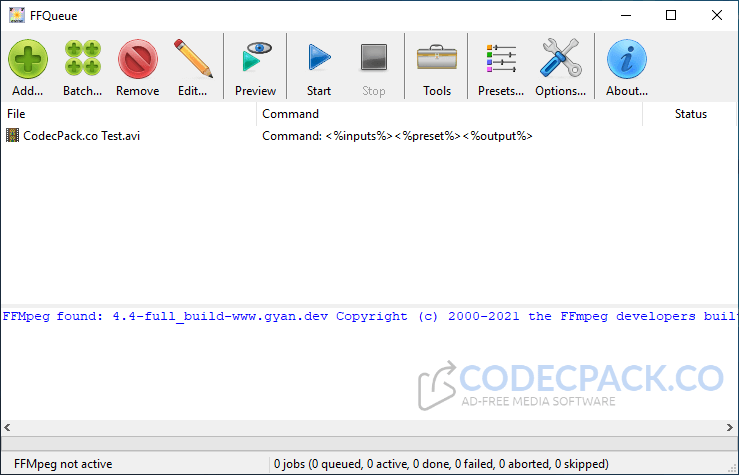
Latest version: 1.7.67 (28 Feb 2024)
License: Freeware
System requirements: Windows 7/8/10/11
Download: FFQueue_1_7_67.7z (2.9 MB)
See also:
SmartFFmpeg
AVANTI GUI
QtlMovie
WinFF Video Converter
This website is Copyright © CodecPack.co
All other trademarks are the property of their respective owners. Terms Of Use