DirectVobSub (VSFilter) 2.41.7634
The DirectVobSub codec or VSFilter is a DirectShow filter which normally is used to display subtitles. It integrates automatically with any DirectShow player like the Windows Media Player, Media Player Classic Home Cinema and others. Windows Media Player (WMP) is one of the most widely used media player for movies, films, videos and TV Shows. All versions of Windows Media Player, including Windows Media Player 12 in Windows 8 and Windows Media Player 11 in Windows Vista does not have built-in filter to load and display subtitles while playing video. To view and show subtitles in Windows Media Player, Windows Media Center or another DirectShow player such as MPC-HC (Media Player Classic), MPC-BE, Light Alloy, and Zoom Player etc, Windows users can download and install DirectVobSub, who was known earlier as VSFilter or simply VobSub.
How can I see if DirectVobSub is working?
- First you have to get a correcting subtitle file for matching with your movie file.
- Then, play the video with any DirectShow-based software video player.
- Once the movie starts playback, a green arrow icon ![]() should appear in the notification area (system tray).
should appear in the notification area (system tray).
Important, please read: Subtitles are loaded automatically, when the file name of subtitles is the same as the file name of movie. (For example, movie file name: "MovieName.mpg", subtitles file name "MovieName.srt")
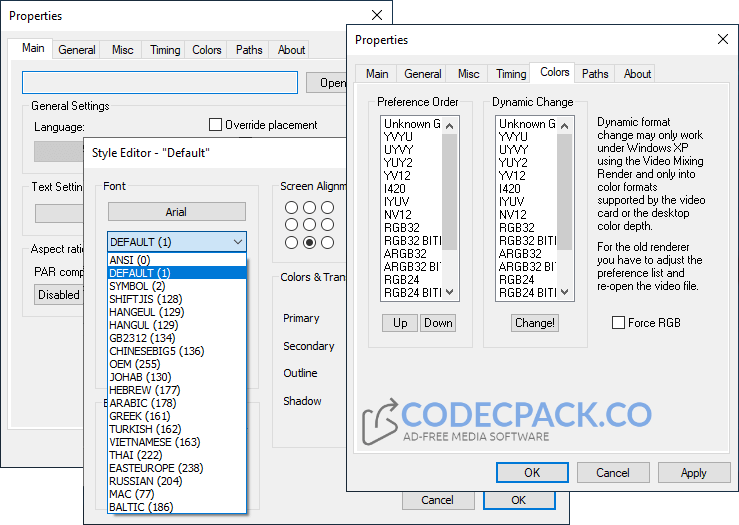
DirectVobSub (VSFilter) Settings
Latest version: 2.41.322 / 2.41.7634 Beta (11 Jan 2019)
License: Freeware
System requirements: Windows XP/Vista/7/8
Download x32: VSFilter_2.41.322_x86.exe (792 KB)
Download x64: VSFilter_2.41.322_x64.exe (857 KB)
Download x32: VSFilter_2.41.7634_x86.exe (777 KB)
Download x64: VSFilter_2.41.7634_x64.exe (827 KB)
See also:
Local Subtitles for WMP
xy-VSFilter
AssFilterMod
WMP Native Subtitle Plugin
This website is Copyright © CodecPack.co
All other trademarks are the property of their respective owners. Terms Of Use